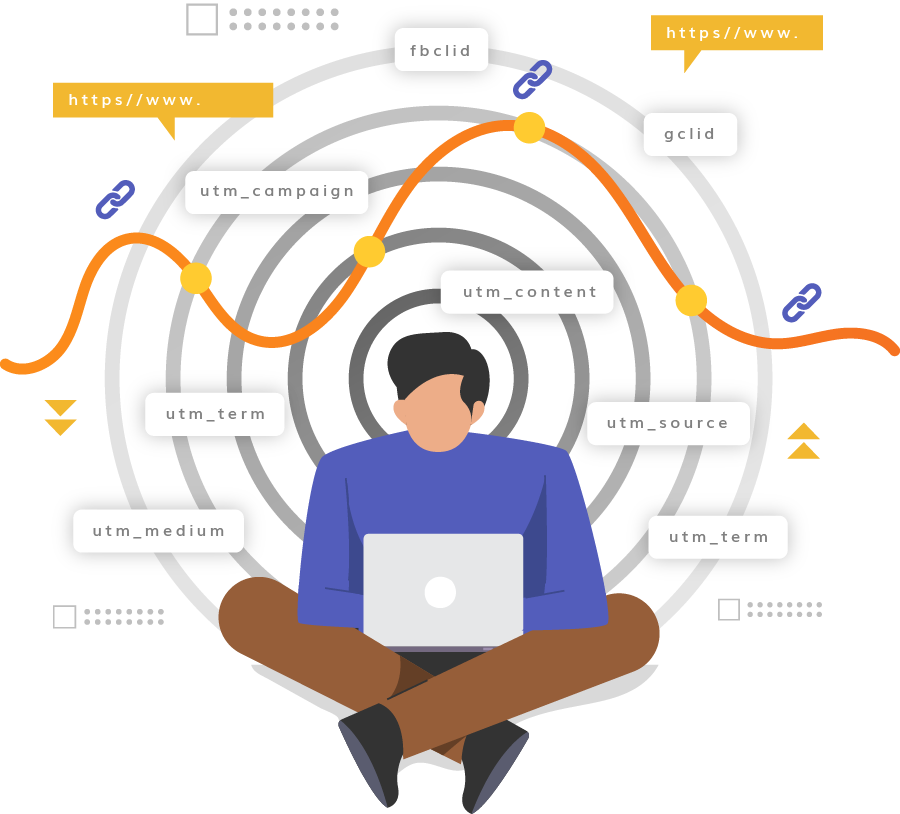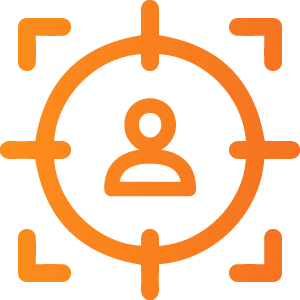UTM parameters are codes that can be added to the end of any URL to accurately track visitors to your website and help you understand how they are finding you online. More importantly, they can help you work out where you are seeing a return on your marketing investment and maximising conversions.
They are really easy to use and while they are most commonly used by those running paid advertising campaigns, they can be used to track any traffic to your website. Anyone serious about marketing should be using UTM parameters!
If you work closely with referral partners, you can use UTM parameters to track how many leads you receive from each source. Our LeadSource Plugin can be installed in your WordPress website to accurately track how many referrals converted into actual enquiries.
Our LeadSource Plugin continues to track users as they click from page to page on your website and when the user completes the form we capture the UTM parameters. This means you can accurately identify where they came from, in particular where you have spent money to get them there. Even if they return days later, we can still attribute the conversion to the campaign or source which bought them to your website in the first place.